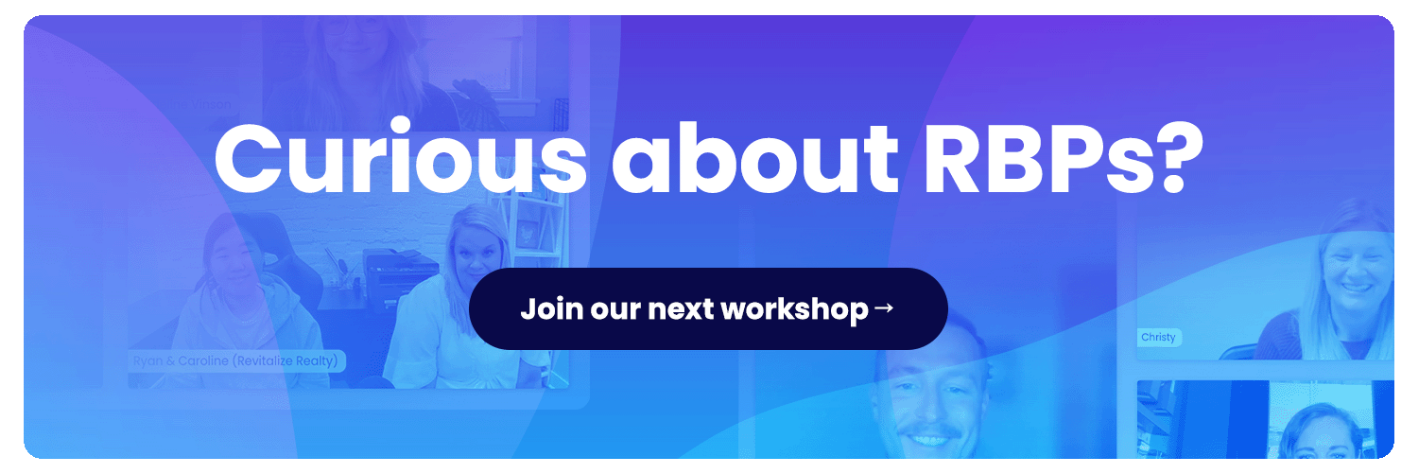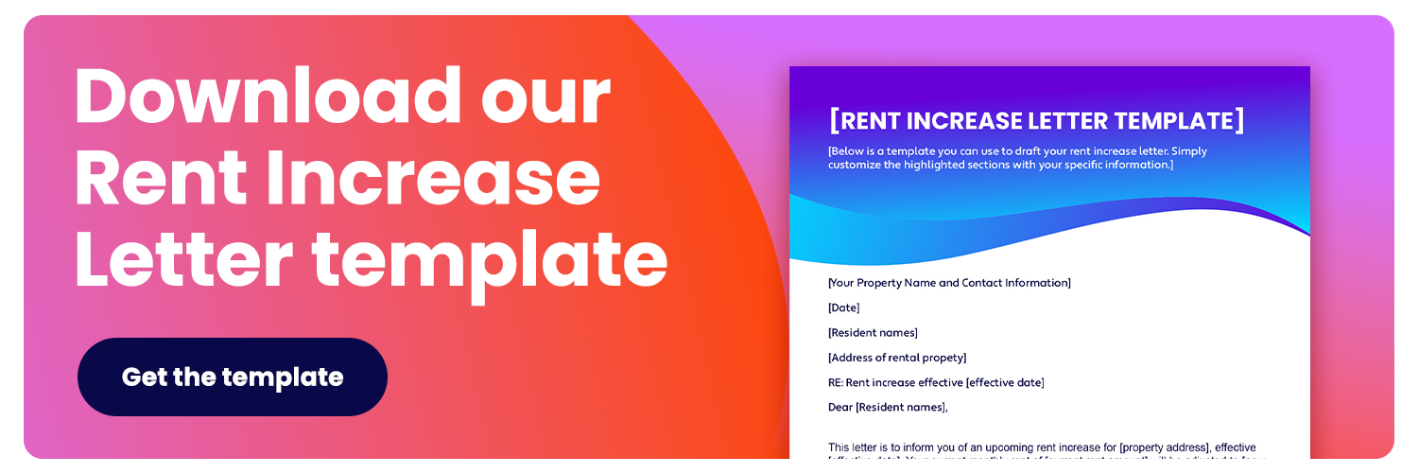What we'll cover
What to know about property management accounting software
Meet the expert: Kristin Johnson
Best property management accounting software
Rentvine
AppFolio
Buildium
Yardi Breeze
Hemlane
TenantCloud
Rent Manager
Propertyware
Rentec Direct
DoorLoop
A note on other accounting software
FAQs: Property management accounting
Choose the right property management tools
Property management accounting is a specialized branch of accounting that deals specifically with the financial management of rental properties. Property management accounting software helps property managers track rent payments, manage expenses, handle tenant deposits, and produce financial reports.
Managing single-family rental properties can be a daunting task, especially when it comes to accounting and finance management. Understanding property management accounting, as well as the best property management accounting software to support it, can make this task significantly easier.
In this article, we're talking to a property management accounting expert. We'll delve into the best property management accounting software available in 2025, and we'll help you choose the right software that fits your property management needs. We'll also address frequently asked questions about property management accounting software, including aspects like ease of use, integrations, pricing, and support.
What to know about property management accounting software
In general, property management accounting software serves to alleviate the time and effort that might be required to manage finances manually. It can also help plan for expenses, foresee any revenue issues, and make better-informed financial decisions. And perhaps most importantly, it helps property managers stay in compliance with requirements around tax calculations and reporting.
Note that there are two key components of property management accounting in real estate: corporate and trust accounting.
Corporate accounting involves the financial transactions and record keeping of the property management company itself and is generally the same kind of accounting you'd do with any business or corporation. This might include the company's operational expenses, income, taxes, payroll, etc.
Trust accounting, on the other hand, is unique. It concerns the financial management of real estate investors' funds held by the property management company. This can include tenant rent payments, security deposits, and funds reserved for property maintenance or repairs. It's crucial to keep these funds separate and accurately tracked to comply with legal requirements and maintain transparency with property owners.
Because of the unique nature of bookkeeping with trust accounting – and its relevance for property managers – we're mostly focusing today on trust accounting, or software that can manage both corporate and trust accounting.
Meet the expert: Kristin Johnson, Founder & CEO of Bynnd
Kristin Johnson founded and leads the property management accounting solution Bynnd, which is designed to help property management companies manage and conduct accurate trust accounting.
Related: Best Single Family Property Management Software
Best property management accounting software
Let's go over some of the best property management accounting software in 2025. After that, we'll also share an extensive FAQ that we had with Johnson about the ins and outs of property management accounting.
Before diving into our list, we asked Johnson about her experience using property management software and which platforms we should include.
“Having the ability to work within one system is huge,” she says. “Rather than having to parse out, for example, I do my screening over here, and I do my maintenance over here. Instead, you have it all integrated and built-in, and the system talks well with itself. You're not having to import and export so much data. That's crucial.”
She gives an example of a time when she was using a platform that didn't have that capability.
“When we were working in New Mexico, we had to charge sales tax on services. So our management fees, our RBP, all of those things had to have sales tax added onto them. Our software at the time didn't have a function built where I could say, ‘This item is taxable, and this is the tax rate.' I had to manually create recurring bills on every single one of those fees. And then, every year, when the state updated the sales tax rate, I had to go and update thousands of recurring bills. It was a nightmare!”
So, as we go through the list, keep in mind that different software has various degrees of customization, open APIs, etc. Cost is a big consideration, but looking for an all-in-one is also important.
1. Rentvine
Johnson's top recommendation for accounting software is Rentvine.
“Rentvine is really dialed in on trust accounting,” Johnson says. “There's no need for a lot of the workarounds that we see in some of the other trust accounting providers. At its core, it's a true trust accounting platform, and then the beauty and usability are built on top of that piece.”
Rentvine is deeply customizable for property management tools and needs, with the ability to build your unique owner statements, custom management fees, custom late fees, etc.
“The other thing I love about Rentvine is that it does have an open API,” Johnson says. “So if you did want to integrate with an external property maintenance company, for example, you can get a seamless integration through the API.”
Pros:
- User-friendly design with an intuitive dashboard that simplifies property management and accounting tasks.
- Rentvine's accounting system is robust and includes automatic rent collection, workflows, real-time expense tracking, and detailed financial reporting.
- Features like online resident portals, CRM, maintenance management, and built-in messaging make resident communication more streamlined.
Cons:
- Some users have noted that the mobile app doesn't have all the features the desktop version offers.
- While RentVine offers excellent features, the platform may be more expensive compared to other property accounting options, especially for smaller property portfolios.
2. AppFolio
AppFolio is an extremely popular property management platform that works well for both residential and commercial property management. It has a modern and intuitive interface but can be pricey with add-ons and complex to use.
What we like about AppFolio is the reporting ability, property management automation (late fees, smart bill entry, etc.), utility management features, etc. The drawbacks include the price and, as Johnson points out, it's not as customizable as she would want for an accounting piece.
However, if you're willing to use a few workarounds and you like AppFolio for the other key features, it does have a solid accounting platform.
Pros:
- AppFolio provides a comprehensive suite of property management tools that include automated invoicing, ACH and online payments, financial reporting, and bank reconciliation.
- It offers a CRM with excellent resident and owner portals for transparent communication, key metrics, and easy access to financial data.
- AppFolio supports both corporate and trust accounting, which is important for regulatory compliance.
Cons:
- AppFolio is not as customizable as other software options and may require workarounds.
- While AppFolio is feature-rich, it has a steeper learning curve which may be challenging for less tech-savvy users.
- Pricing is based on a per-unit model, which could make it expensive for managers with a smaller number of properties.
3. Buildium
Buildium is a comprehensive property management software designed to simplify all facets of property management, including robust accounting features. It provides seamless handling of all property-related transactions, from tracking rent payments and vendor bills to handling maintenance costs and fees. The software also supports both corporate and trust accounting, ensuring legal compliance and transparency.
Pros:
- User-friendly interface with a strong emphasis on accounting.
- Automatic bank reconciliation, making it easy to manage multiple bank accounts.
- Robust reporting, including balance sheets, cash flow, and income statements.
Cons:
- The learning curve can be steep for those new to property management software.
- Advanced key features may require premium plans, which could be costly for small businesses.
4. Yardi Breeze
Yardi Breeze is a cloud-based property management software ideal for smaller-scale PMCs. The platform offers a robust suite of tools, including strong property management accounting capabilities.
Pros:
- Yardi Breeze provides in-depth financial reporting and all the necessary accounting features you’d expect in a purpose-built solution, from tracking rent collection and expenses to generating financial statements.
- It has a user-friendly interface and offers automated invoice processing and bank reconciliation, simplifying accounting tasks.
- Like others, Yardi offers support for corporate and trust accounting.
Cons:
- The software is feature-rich, which may result in a steep learning curve for those unfamiliar with property management software.
- Some users have reported that customer service response times can be slow.
- Its comprehensive features come at a higher price point compared to other options in the market, which may be a barrier for smaller businesses.
5. Hemlane
Hemlane is a cloud-based property management solution designed for small to midsize businesses, with a focus on facilitating the relationship between property owners and managers, residents, and service professionals.
Pros:
- Hemlane's accounting features are comprehensive, providing the ability to track expenses, automate rent collection, and generate financial reports.
- With corporate and trust accounting support, PMs can maintain compliance and transparency.
- User-friendly and intuitive interface, which is a big plus for those new to property management software.
Cons:
- While it has a good range of features, some users report that it lacks the depth of more comprehensive management systems.
- Some users have reported occasional system slowdowns and bugs.
- Limited customer support hours can make it challenging for businesses that operate outside of these times.
6. TenantCloud
TenantCloud is a cloud-based property management software solution suitable for landlords and property managers of all sizes. It offers a wide array of features, including a dedicated accounting module.
Pros:
- Industry-standard accounting functionality allows users to track profits and expenses, send invoices, collect online payments, and generate financial reports.
- Its intuitive interface and ease of use are especially appealing for those new to property management software.
- TenantCloud provides flexibility and easier legal compliance with both corporate and trust accounting.
Cons:
- Some users report that the system can be slow and occasionally glitchy.
- While its basic property management features are on a free plan, advanced accounting functionalities come with paid plans, which might be a drawback for small businesses.
- Some users have reported that the customer service could be more responsive and supportive.
7. Rent Manager
Rent Manager is a versatile property management software solution that provides a wealth of features tailored to PMs, including accounting.
Pros:
- Rent Manager users can track revenue and expenses, automate invoicing and payment processing, and produce detailed financial reports.
- The software offers both corporate and trust accounting, ensuring compliance and providing transparent financial management.
- Rent Manager's open API allows for integration with numerous other property management tools, making it a flexible choice.
Cons:
- Some users find Rent Manager's extensive features a bit overwhelming, leading to a steeper learning curve.
- The cost can be high for small businesses or those with fewer units, as pricing is based on the number of units managed.
- While Rent Manager offers comprehensive support, there are some reports of slower response times.
8. Propertyware
Propertyware is a cloud-based, end-to-end property management software that offers a range of features, including a strong accounting suite. They offer custom fields and automation for PMs, real estate investors, and residents.
Pros:
- Propertyware's accounting module is quite comprehensive, allowing users to track revenue and expenses, handle online payments, and generate detailed and customized financial reports.
- It includes options for trust accounting and corporate accounting.
- It includes an “owner portal” and maintenance request management features.
Cons:
- The initial setup can be complex to get right, and there can be a steep learning curve for those new to property management software.
- The pricing is not ideal for smaller PMCs with fewer than 250 rental properties.
9. Rentec Direct
Rentec Direct is a web-based property management software designed for “landlords” and property managers, offering a wide variety of features, including an extensive accounting system.
Pros:
- Rentec Direct's accounting tools provide capabilities for tracking income and expenses, automating rent collection, and producing in-depth financial reports.
- Like other solutions, Rentec allows property managers to operate under either trust accounting or corporate accounting.
- Features like owner portals, work order management, tenant screening, and SMS services.
Cons:
- The product and interface are older and less intuitive than others on the market.
- The reporting feature, while robust, may require some time to understand and use effectively.
- Some users have reported that the system can be slow at times, particularly during peak usage hours.
10. DoorLoop
DoorLoop is a property management software designed to streamline the management process for property managers with all sizes of portfolios. It comes with a robust accounting suite, among other features.
Pros:
- Property managers can use DoorLoop for all their accounting tasks, including income and expense tracking, rent collection, and financial reporting.
- It offers both corporate and trust accounting.
- The software has a user-friendly interface, making it an attractive choice for users with varying levels of tech proficiency.
Cons:
- While DoorLoop offers many features, it may take some time to get used to all of its capabilities, and it is less customizable than other options.
- Some users have reported occasional system slowdowns and bugs.
- The cost could be high for those managing a smaller number of properties as the pricing is based on the number of units managed.
Honorable Mentions
The list above is not intended to be exhaustive, but we did want to make a brief mention of a few other property management software applications that incorporate some accounting features:
- RealPage: RealPage provides a technology platform rather than a software application per se, with the aim of enabling “real estate owners and managers to change how people experience and use rental space."
- ResMan: ResMan’s tagline reads, “ResMan's industry-leading property management platform helps multifamily and affordable housing managers operate more efficiently and deliver higher rates of return to investors.”
- Entrata: Entrata operates with the tagline, “The operating system built to help you focus on residents, not technology.”
A note on other accounting software
While this article focuses on software tailored to property management accounting, it's worth mentioning general accounting solutions like QuickBooks Online.
QuickBooks, a well-known accounting software, is versatile and can be effectively used in a variety of industries, including residential property management. It offers robust features like tracking income and expenses, invoicing, and generating detailed financial reports.
However, because it's not specifically designed for property management, it may lack specialized features like tenant and lease tracking or lease management, maintenance requests, or property-specific reporting. That's why it didn't make our main list, but for some property managers, especially those managing a small number of units, it might serve their needs adequately.
FAQ: Property management accounting
As part of our conversation with Kristin Johnson, we asked some of the biggest burning questions property managers have asked us about property management accounting.
What accounting should I use for property management business?
Kristin Johnson: The type of account property managers need is a true trust account – which very few banks actually offer. Many local banks or even big ones like Chase and Wells Fargo will give you a checking account and then label it a trust account. That is NOT a trust account.
In normal bank accounts, you have $250K of FDIC insurance. A trust account has FDIC insurance per owner that has funds in the account. So they each have $250K of FDIC insurance. The only bank that I'm positive offers true trust accounts is Enterprise.
How should you report rent in property management accounting?
Kristin Johnson: If a resident pays early, it's considered prepaid rent. It needs to stay booked as prepaid rent until it gets actually booked against the rent charge, and only then should the funds be made available to the owner.
I know that some property managers use it to pay bills. But technically, it's a liability until it's actually earned, so it should not be used to pay bills, and it should not be distributed to the owner. Those are funds that belong to the renters until there's an actual rent charge booked against them. That's piece number one to understand.
Then, getting to the end-of-year side of it, the IRS does lay out that prepaid rent is taxable in the year that it is collected. So it should be reported as part of the 1099 income.
What is the purpose of clearing accounts in property management?
Kristin Johnson: The clearing account really serves as an intermediary while the security deposit funds are essentially in transit.
When we're getting ready to move out a tenant, those funds get released from the holding account, and it goes into the clearing account where we are booking, say, cleaning against it or whatever move-out charges need to go against it before we do a final distribution to the tenant. So it's just kind of a quick intermediary place where it sits very temporarily before the security deposit gets released and then distributed.
What should be the frequency of record keeping in property management?
Kristin Johnson: “Money in should be accounted for immediately as received. States will usually dictate how quickly receipts have to be deposited, but our recommendation is that they always get deposited the same day with the bank or as soon as practical thereafter.
As far as record-keeping to the owner goes, most states actually mandate that at least monthly reporting happens to the owner.
Certainly, in trust accounting, record keeping should be looked at daily, weekly, and monthly to make sure that it's staying in line. Soft reconciliation should be happening at least weekly, if not daily, to ensure that all of the money is fully accounted for and that you're not going to have any issues when you're closing out the end of the month.
How much should a property management company spend on accounting?
Kristin Johnson: Accounting is one thing in property management that you don't want to skimp on. The most important function of a property manager is to be a good steward of other people's money.
I don't know that there's a range, but I will say that it very well may end up being your largest expense. But worth the money.
Choose the right property management tools
The software you choose for property management accounting can significantly streamline your operations and contribute to the growth and success of your business. Each option has its strengths and potential drawbacks, so it's vital to select a solution that fits your unique needs and portfolio size.
By equipping yourself with the right property management tools, you can streamline your accounting processes, ensure accuracy and compliance, and ultimately, drive your property management business toward greater success.
If you want to get more input on your property management software, check out our Triple Win PM Community on Facebook.
Or, if you’re ready to get started, schedule a demo to learn more about our Resident Benefits Package.
Topics: