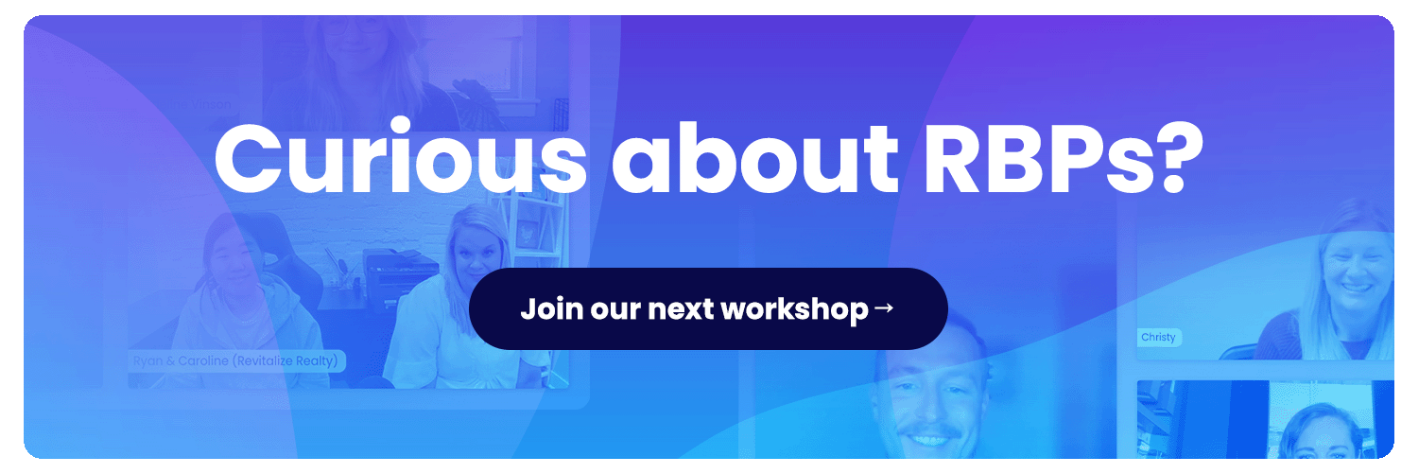The relationship between property manager and investor can be a delicate one. Property owners want to know what’s going on with their investments, but property managers often work with enough clients that it’s not practical to field phone calls and email from each and every owner asking for details and updates. That’s where having a property management monthly report to owner template comes in.
Providing a standardized monthly report to each of your investor clients is vitally important, not only because it saves time you’d otherwise spend answering phone calls, but also because it helps set expectations with clients.
By templatizing your reporting, you’ll have more time to put into other areas of your business, while also creating happier, more confident clients. So what exactly needs to be in a monthly owner report? Let’s take a look.
Key sections of a property management monthly report to owner template
Property owners often have high expectations when they trust you with their assets. Your goal with a monthly report is to provide all the information they need to feel confident in your services and help them be successful in their real estate investment business.
Here are some of the key elements you should consider including:
Income and expense statement
The income and expenses statement is a comprehensive financial report that details total income for the month, as well as monthly expenses. Both income and expenses should be broken out so that the owner can clearly understand the sources of each. For example, income might be broken down into:
- Rent
- Services
- Fees
- Amenities
Expenses may be broken down into:
- Maintenance
- Utilities
- Property taxes
- Insurance
This section of the report should help your owners better understand the cash flow of their property, as well as its profitability.
Owner statement
The owner statement should summarize owner payouts, property income, and reserve funds. This is different from the income and expense statement because it includes more information on the owner’s overall financial position and their reserve funds. Typically, that means it includes a beginning balance and end balance. It will also compare current reserve funds to any reserve targets that you’ve set with the client.
For clients with multiple properties under management, the owner statement typically includes a breakdown for each property, as well as a summary page that consolidates them.
Account ledger
The account ledger, also sometimes referred to as the rent ledger or income ledger, shows a detailed record of all financial transactions related to the property. This is typically more detailed than the income and expense statement, and provides details for each and every transaction, including:
- Transaction date
- Amount of the transaction
- Category of the transaction
- Running total of the balance for each property
Most property accounting softwares can export account ledger reports in a matter of seconds, making this one of the easier parts of a monthly report to generate.
Occupancy and tenant turnover
Your occupancy and turnover report should include:
- Current occupancy rates: the portion of units rented vs the portion vacant
- Resident turnover: how many leases have ended or been renewed
- Turnover time: how long it takes to fill a vacant unit
- Insights into leasing performance and stability
Turnovers and occupancy are two of the biggest concerns for owners, who lose out on potential income for every day that a unit sits empty. Use this section to show how well your company handles vacancies and how quickly you can fill them in order to help prove value to your clients.
Property description and condition
The property description and condition section should highlight any significant changes, issues, or updates. For example, if you’ve recently performed maintenance, this section can highlight whether there have been any continuing problems or whether the issue is fully resolved.
You can also include a summary of any recent inspection reports in this section. The goal here is to reinforce the property status and help your clients track the condition of their assets over time.
Maintenance and repairs
The maintenance and repairs section should highlight any completed work orders, as well as pending maintenance issues, along with a timeline of when they’ll be addressed. This section is particularly useful for helping owners better understand not just the condition of the property, but also the amount of work that goes into keeping it stabilized.
Even seemingly small maintenance items should go on this list, because it also helps identify what items are recurring and might need further attention in the future.
Monthly property management report best practices
Now that you know what kind of information should be included in your monthly report to owners, let’s look at a few best practices you should be following.
Use a standardized report format
You should always use a standardized template for your reports, both month-to-month and across owners. By standardizing the process, it makes it much easier for your team to quickly assemble reports in a repeatable manner, rather than changing things up every month. Customizing reports for each individual client is one of the fastest ways to create complications and delays, so resist the urge to accommodate every single owner request in their reports.
Establish a reporting cadence
Make sure that you’re consistent with how often you’re sending these reports to your owners. It will help them better know what to expect, and it will also allow you and your owners to compare reports period over period. Having a fair comparison, rather than comparing apples to oranges, can help identify trends and adjust your behavior accordingly.
Many property management companies send out owner reports monthly. If you’re just getting started, you can also consider quarterly or bi-monthly reports, and then work your way up to a monthly cadence as you build that muscle.
Illustrate data with charts and graphs
No one wants to try to make sense of a report that’s packed full of numbers but no visuals. Visualizing your data, especially occupancy rates, income breakdowns, and expense breakdowns, can help your owners more quickly understand where things stand, even just at a glance.
Charts and graphs don’t only help your investors, they also help your staff. When a single property manager is responsible for tens or hundreds of doors, it’s important for them to be able to scan a large number of documents and look for any outliers, red flags, or items that need attention.
Common mistakes in property management owner reports
Building owner reports can seem pretty straightforward when you have the right tools at hand, but be wary of a few potential pitfalls and mistakes property managers often make.
Financial mistakes
One of the most consequential mistakes you can make is overlooking financial errors. With so many different tasks to handle, people do make mistakes inputting numbers. Monthly reporting is a great time to take a second look, see if anything doesn’t pass the eye test, and dig deeper to make any necessary corrections.
Some key financial errors that are often made in reporting include:
- Failing to track an expense or income stream properly
- Failing to account for delayed rent collection
- Inaccurately recording owner payouts
- Failing to compare actuals to budgets or forecasts
Some of these errors happen during the reporting process and can be quickly corrected, while others happen in your property accounting software and will need to be addressed there before you run reports.
Communication and documentation issues
The other major area where we see a lot of property managers slip up is in documenting and communicating data clearly. For many, owner reports are disorganized, unclear, vague, or difficult to read. For example, property condition, which is less cut and dry than something like a balance sheet, needs to be described clearly and specifically so that owners know exactly what is going on. Don’t describe the condition of a home as “aging,” “dated,” or “dingy.” Instead, be very specific about what items need to be updated, like carpeting, fixtures, or appliances. Outline clear recommendations like maintenance, cleaning, or updates.
Reports also need to be comprehensive, meaning that they need to include as much available data as possible. Omitting data, even if unintentionally, can paint an inaccurate picture of the situation with a property, which can in turn create panic or tension with an owner.
Finally, don’t forget to listen to and incorporate owner feedback where possible. As we outlined earlier, trying to customize reports for each individual owner can be a slippery slope that ends up taking up far too much time. That said, there are ways to collect feedback from multiple owners and incorporate the most popular suggestions in your template. Survey owners on how useful they find their reports and what you can add or remove to make them more effective. When you do make changes, make them for all owners, not just those who spoke up in their survey responses.
Save more time with Second Nature
If you’re looking to streamline your operations and save time, templated reporting isn’t the only way. Second Nature’s Resident Benefits Package can also save property management companies time and overhead by automating administrative tasks like pest control and renters insurance tracking
Ready to learn how? Join our next RBP Workshop to hear from real property managers.
Topics: